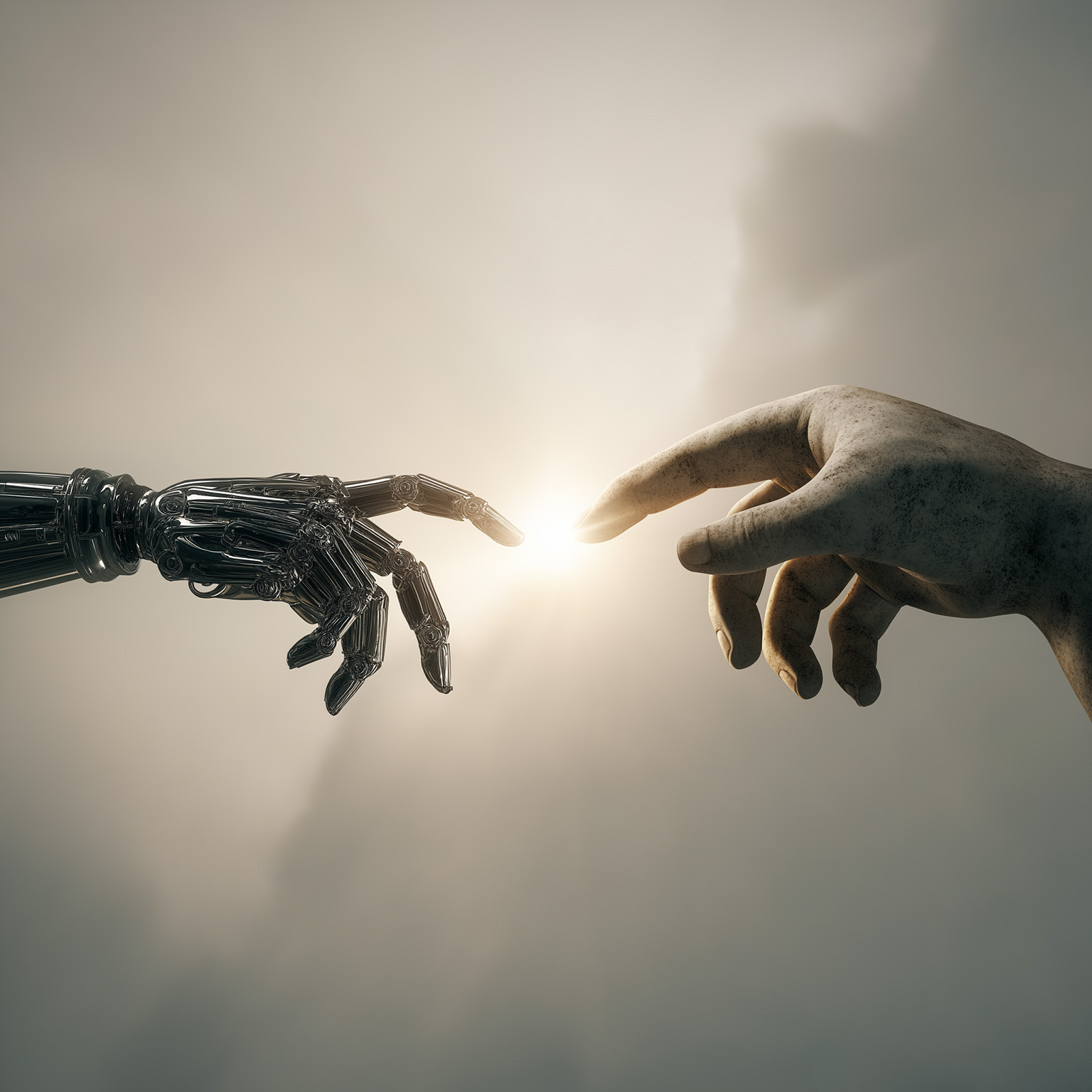After years of building in WordPress (and dealing with everything that comes with it), Stormfors shifted gears in 2018—and never looked back. Today, we’re proud to be the first Webflow Enterprise Partners in Sweden, and we’ve chosen Webflow for one reason: it makes sense.
Let’s talk about why.
Built for Modern Websites—Not 2008
WordPress is the Swiss Army knife of the web. Useful? Yes. Lightweight, elegant, and frustration-free? Not exactly.
Webflow was built for the modern web. It’s a fully cloud-based, visual CMS where designers and developers can create fully custom, scalable websites—without drowning in code or relying on endless plugins.
Unlike WordPress, Webflow doesn’t need:
- Manual updates
- Plugin juggling
- Separate hosting
- A developer on call for every tweak
It’s just… smoother.
NoCode, Not No Power
Webflow is often lumped in with “simple site builders.” It’s not. It’s a powerful NoCode development platform that gives professional teams full control—without endless back-end fuss.
And yes, you’ll still need a sharp eye for UX and solid understanding of structure. But you won’t need to reinvent the wheel every time you change a layout or push a new interaction.
Webflow Just Works—for Most Sites
Unless you’re running a massive e-commerce store or a site with tens of thousands of posts, Webflow likely does everything you need—and then some.
- Marketing sites
- Brand platforms
- Product landing pages
- Company websites
- Campaign microsites
- Investor pages
- Developer handoff tools
All of these work brilliantly in Webflow.
Speed, Security & Hosting—Handled
One of Webflow’s biggest hidden powers is its hosting.
- Hosted on AWS
- SSL out of the box
- Blazing fast load times
- Zero server maintenance
Compare that with WordPress, where you’re usually dealing with:
- External hosting contracts
- Manual plugin and theme updates
- Caching plugin gymnastics just to hit decent speeds
- Security holes (ever Googled “WordPress security patch”?)
With Webflow, all that’s baked in—and invisible to your team. Meaning: lower costs, less stress, better results.
Designed to Be Seen—and Found
Let’s talk SEO.
Webflow might not have the “legacy” rep of WordPress, but it’s a quiet SEO beast:
- Clean, semantic code
- Super-fast performance
- Visual sitemap control
- Metadata, alt tags, and Open Graph built in
- Custom canonical tags, redirects, and structured data
In side-by-side tests, we’ve seen Webflow sites outrank WordPress—with zero plugins and far less tweaking.
Editors Actually Like It
One of the biggest complaints we used to hear from clients on WordPress: “I hate updating the site.”
Webflow fixes that with true WYSIWYG editing.
Want to change a heading? Edit it directly on the page.
Need to update an image or add a blog post? One click. Done.
For content teams, it’s the closest thing to joy we’ve seen in a CMS.
Recap: Why Webflow?
Let’s run it back:
- WYSIWYG editing—no guessing what your changes look like
- NoCode animations and interactions—no dev required
- Fully custom design—without writing front-end code
- SEO-ready and lightning fast—straight out of the gate
- Hosting, SSL, backups, and security—all handled
- Lower maintenance = lower long-term cost
- Automatic updates = peace of mind
- Integrates with whatever you need—we’ll help with that
And the cherry on top? A faster go-to-market with better results and less technical baggage.
Want to know if Webflow is right for your next project?
We’ve got the answers—and the case studies to prove it.
Let’s talk.